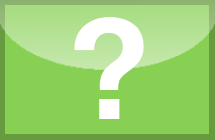Boosting your website’s visibility on search engines can feel like a daunting task, but SEO Chrome extensions can make it much easier. These powerful tools integrate seamlessly with your browser, offering real-time insights and actionable data to enhance your SEO strategy.
Imagine having the ability to analyze keywords, track backlinks, and audit your site’s performance without ever leaving your browser. With the right extensions, you can streamline your SEO efforts, save time, and achieve better results. Ready to transform your SEO game? Let’s dive into the best SEO Chrome extensions that can help you dominate the search engine rankings.
What Are Chrome Extensions For SEO?
SEO Chrome extensions are tools integrated into your browser to streamline various search engine optimization tasks. They assist you in analyzing keywords, monitoring backlinks, and auditing website performance without leaving the browser. With extensions like Chrome SEO plugins, you gain real-time, actionable insights.
SEO Chrome extension tools often offer features like keyword density analysis, page speed tests, and mobile-friendliness checks. Using these, you can quickly identify areas for improvement on your site. Chrome SEO toolbars also provide easy access to metrics like domain authority, page authority, and backlink counts, helping you make informed decisions.
For instance, an SEO Chrome plugin might allow you to highlight all the on-page keywords on a webpage, evaluate its overall SEO health, or check for broken links. Using such extensions reduces the complexity and time involved in traditional SEO tasks by integrating them directly into your browsing experience, making your SEO efforts more efficient and effective.
Where To Download SEO Chrome Extensions
You can download SEO Chrome extensions from the Chrome Web Store. This platform offers a wide range of SEO tools like keyword analysis, page speed tests, and backlink checkers. To find and install these tools, follow these steps:
- Visit Chrome Web Store: Open your Chrome browser and go to the Chrome Web Store.
- Search for Extensions: Type terms like “SEO Chrome extensions” or “Chrome SEO plugins” into the search bar to see a list of available tools.
- Select and Install: Click on an extension that meets your needs, such as a Chrome SEO toolbar. Select “Add to Chrome” to install the extension.
Always read reviews and check ratings to ensure you’re installing reputable extensions.
What Are the Best SEO Chrome Extensions?
When optimizing your website’s SEO efforts, using the right tools can make a significant difference. Here are some of the best SEO Chrome extensions to consider:
SEOQuake Chrome Extension
SEOQuake provides a comprehensive SEO audit, offering metrics like keyword density, internal and external links, and social metrics. Use this extension to compare URLs and get an instant SEO snapshot of your webpage. It’s widely popular for its extensive features and ease of use.
Link Grabber Chrome Extension
Link Grabber helps you extract all links on a webpage, which is useful for analyzing competitors’ link structures. This tool simplifies the process of discovering link-building opportunities, making it easier to enhance your site’s backlink profile.
MozBar Chrome Extension
MozBar offers on-page access to key SEO metrics like domain authority and page authority. Analyze pages quickly and easily with this extension. It also provides link metrics and allows you to export SERP analysis data for in-depth research.
SEO Minion Chrome Extension
SEO Minion assists with daily SEO tasks such as analyzing on-page SEO, checking broken links, and previewing SERP results. Use it to perform a thorough analysis of your website and ensure all SEO elements are optimized.
Detailed SEO Chrome Extension
Detailed SEO offers quick on-page SEO analysis, providing insights into meta tags, headings, and schema. This extension is ideal for web developers and marketers who need detailed SEO information fast.
Keywords Everywhere Chrome Extension
Keywords Everywhere shows keyword metrics directly in your browser, displaying search volume, CPC, and competition data. This useful extension helps you identify valuable keywords for your content strategy and PPC campaigns.
Wappalyzer Chrome Extension
Wappalyzer identifies the technologies used on websites, offering insights into your competitors’ tech stack. Use this tool to understand their setup which can help in forming strategies to optimize your own site.
Ahrefs SEO Toolbar Chrome Extenion
Ahrefs SEO Toolbar provides an in-depth analysis of backlinks and keyword rankings. It offers crucial data such as domain rating and URL rating directly within your browser, helping you improve your site’s SEO performance.
SEOTesting Chrome Extension
SEOTesting helps track and log SEO changes on your website, monitoring their impact on rankings. Utilize this extension to experiment with SEO strategies and identify what works best for your site.
Grammarly Chrome Extension
Grammarly checks written content for grammar, punctuation, and style errors, ensuring your SEO content is high quality. Use it to refine your content, making it more readable and effective.
View Rendered Source Chrome Extension
View Rendered Source lets you see how your browser renders your site’s HTML after JavaScript execution. This is essential for understanding the final structure of dynamically generated content and ensuring it’s SEO-friendly.
Web Vitals Chrome Extension
Web Vitals provides Core Web Vitals metrics such as LCP, FID, and CLS, helping optimize user experience. Use this extension to track and improve your site’s performance on critical user-centric metrics.
Agital GSC Calculations Chrome Extension
Agital GSC Calculations simplifies data analysis from Google Search Console by offering advanced calculations like CTR and position trends. Use it to gain deeper insights into your site’s performance with minimal effort.
Try Out New SEO Chrome Extensions Today!
SEO Chrome extensions offer a powerful way to enhance your website’s visibility and performance. By integrating these tools into your browsing experience you can streamline your SEO tasks and access crucial data with ease. Whether you’re analyzing keywords tracking backlinks or auditing site performance these extensions provide the insights you need to make informed decisions.
Don’t miss out on the opportunity to boost your SEO strategy. Explore the Chrome Web Store and find the extensions that best suit your needs. With tools like MozBar SEOquake and Keywords Everywhere at your fingertips, you can take your SEO efforts to the next level.