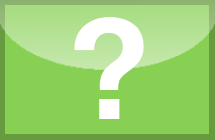WordPress 4.0 has recently been released, and with it comes a host of new features. Even though WordPress 4.0, nicknamed “Benny” in honor of American jazz musician Benny Goodwin, isn’t hailed as a major release, Automattic CEO Matt Mullenweg says the WordPress team feels it has “put a little extra polish into it.”
WordPress 4.0 has recently been released, and with it comes a host of new features. Even though WordPress 4.0, nicknamed “Benny” in honor of American jazz musician Benny Goodwin, isn’t hailed as a major release, Automattic CEO Matt Mullenweg says the WordPress team feels it has “put a little extra polish into it.”
Many of these features might get overlooked if you are used to some plugins and other ways of doing things, so we thought we would provide you with a snapshot of the new features available in WordPress 4.0. These features are sure to make the process of managing your WordPress site easier and slicker than ever, and we think you’ll enjoy the updated experience.
Install WordPress in your own language
Prior to 4.0, your only choice for installation of WordPress was in US English. New to WordPress 4.0, though, is the ability to install the content management system in a number of other languages. If you are updating an existing site, you won’t notice this at all, but the addition of numerous other languages will make it easier for people from other countries to use WordPress. If you make a living out of WordPress, this is sure to be a welcome expansion of your customer base.
Writing your posts
If you haven’t been writing your posts in WordPress’s editor, choosing instead to write in another format and then import your post, give the new writing experience within WordPress 4.0 a try. The improvements to the visual editor include a sticky header and footer, so you don’t have to scroll up or down to find the formatting options or check your word count. You’ll also notice that the editor expands to fit your content, which makes it easier than ever to see what you’re typing as you type it.
Manage your media
If you share a lot of media with your WordPress blog, you’ll be very happy with the new media embedding feature. Prior to WP 4.0, embedding YouTube videos, tweets, and so forth had to be done using code and then previewed to check the results. Now, however, you can simply embed your content in the Edit Post panel, and you can see the results right in the editor.
Image previews will not support .bmp (bitmap) files, and the featured image meta box is now hidden for contributors who do not have upload capabilities. This is sure to reduce a lot of confusion, since more than one contributor has been confounded by error messages when they tried to upload media content even though they lacked the permissions to do so.
Managing your media library is now very much improved. You can now see a vastly improved grid of thumbnails that scroll endlessly, and you can click on a thumbnail to see a detailed shot and then move through your uploaded media one item at a time. You can even watch your uploaded videos, right in the dashboard.
Find plugins easier
WordPress 4.0 makes it a cinch to browse through the more than 30,000 free and open source plugins within the WordPress plugin repository. The old way of browsing plugins meant you needed to know the name of the plugin you were looking for, or it would be very difficult to find anything worth installing. Using the new way of browsing plugins, though, you can filter plugins by featured, popular, newest, and favorites, and you can read reviews of those plugins right in the dashboard.
Customize your WordPress experience
Developers will be happy with many of the new features in the Themes Customizer, now just called the Customizer panel, since there is now a solid Customizer Panels API. WordPress 4.0 also features updated external libraries, and better flexibility for use of the WP_Query ORDER BY.
Better performance and features under the hood
These are things you won’t directly see, but they will greatly improve your experience managing your WordPress site as well as your audience’s experience viewing your site. Auttomatic has made performance and effectiveness updates to several areas within the WordPress code, including improved and more consistent styling for HTML5 input elements and improvements to wptexturize(). The code has been streamlined and redundant or dead code was removed, to make the code behind the scenes run faster than ever.
These features all come together to make version 4.0 perhaps the most significant update ever for WordPress. The additional installation languages will allow the WordPress userbase to experience an international increase in non-English speakers, which will prompt even more WordPress development for the international community. The writing and media management experiences are better than ever, and WordPress is bound to keep improving. What is your favorite new feature in WordPress 4.0?
—
Tim Dugan
Web Services CT