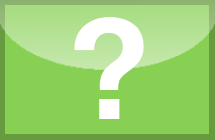UPDATE: Google Penguin 3.0 Has Been Released (Confirmed by Google)
There’s been a lot of fear among many a’ SEOs recently about the upcoming/impending Google Penguin algorithm update. Though it has been causing a great deal of stress for SEOs and businesses, it has a rather benign name—Google Penguin. It evokes the image of a friendly little bird, but what it’s actually going to do is penalize your websites for poor linking and other misused SEO strategies.
What is Google Penguin 3.0
In reality, this is just a refresher for the algorithm, helping to keep honest internet marketing strategies working well and down-rate blackhat strategies.
When is Google Penguin 3.0
Not sure. However, it is estimated that it will be arriving before the end of the year.
Avoid Being Penalized by Penguin
Although it may be too late to start disavowing, it’s better late than never! So, what should you do you to avoid getting hit by Google Penguin? And what should you do if the last update left your SEO in shambles? We’ve got some tips and tricks to help you make it through.
- Delete links in guest blogging networks. These networks should have a record of where you sent links, so it should be easy to visit those websites and delete the links yourself. If you don’t have the ability to delete them (from a comment you posted, for example), contact the website administrator and ask them to remove the links. Google Penguin 3.0 is going to specifically target guest blogging networks and their links—so get rid of them before it drops!
- Remove low-quality links, like those on spam sites. If you’ve added your link to any low-quality link site or link directory, get your link out before Penguin arrives. This is another area that the update will be specifically targeting, so now is the right time to get rid of them. Don’t be discriminating. It’s important to get rid of anything and everything that looks like spam. After the update comes in, you can go back through and re-add high quality backlinks.
- Go through your backlinks and scrutinize any exact match anchors. What does this mean? It means that the anchor text for your link is the title of the page that the links opens up to. These links are also being penalized in Penguin 3.0.
- Ask blogs where you’ve guest-blogged to “NoFollow” your links. Penguin will penalize these links if they’re unnatural, so go back to those blogs and ask if they will NoFollow the links in your blog post or allow you to do so, if you have your own log-in credentials.
- In short, do a full audit of your links. If anything looks even a little bit like spam, it’s best to remove it. You can request to remove it or use the Google Disavow Tool. Instructions here. Even if you thought it was relevant at the time, don’t hesitate to get rid of it. Either way, you should make link auditing a routine part of your SEO strategy, if you get hit by Google Penguin 3.0 don’t you want to be prepared for the next update? The best offense is a great defense, in this case. Make sure that your links are in order and don’t be afraid to delete suspicious links. There is a Penguin Penalty Checker Tool that makes it possible to see which links are likely to be penalized.
Already Penalized by Penguin?
If you were penalized in the last update, this may be your chance to restore your page ranking and SEO standing. You’ll know if you were penalized, either in the last update, or by the incoming one, if your traffic significantly drops, you’ve likely been penalized. So, what do you do?
- Verify your Google Webmaster Account. Google may warn you before they start to downgrade your website. They will tell you what behavior they see as spammy and what behavior is okay. This is the very first place you should check, and do what the messages tell you to do. Warnings from Google mean that they already know something seems spammy and if you continue doing it, they have no qualms about dropping your page ranking.
- Remove any hidden text from your webpages. Get rid of redirects that are cloaked. Go through your content and make sure that it is not keyword stuffed. Don’t duplicate content of any kind, even if the duplication is of your own content, on another page. Google is smart, but when it comes to duplicate content, all it sees is the same words on two different domains. Most of all, do not participate in any just downright malicious web activity, like phishing scams or malware.
- Make sure all of your links are high-quality backlinks. Don’t pay money for spammy or low-quality backlinks just to momentarily improve traffic, as it will lead to a lower ranking overall. If you remove these links and only post high-quality, relevant backlinks that do not have exact match anchors, you should see an improvement of page ranking in the next update.
If you have done all of these things and feel that your website is being unfairly penalized, there are tools to make a request for a page rank reconsideration. It’s important to note, however, that these penalizations are made automatically, and it is unlikely that you have been personally targeted by the update. Keep that in mind as you are sending a reconsideration note.
So, what’s the bottom line? The bottom line is to be more careful with how we market our webpages. Rely on great, 100% original content and high-quality backlinks that follow Google’s rules. Think about the people visiting your page before you think about Google and its algorithm. Oh, and be sure to use Google’s SEO Best Practices Guide when it comes to optimizing your website. If you follow this guide and keep on top of your links, there’s no reason to fear the Penguin, now or in the future.